You are here
Phone service - Outgoing calls dispatch service
The February 2013 release of VolunteerRescue includes a new phone service. This service can be used for both outgoing calls (e.g. to dispatch members for a task) and for incoming calls (e.g. to provide an information line).
The outgoing calls service will mainly be used for dispatching members at the start of a task, i.e. when your group receives a request for a response and you need to contact your members to inform them their help is requested and to see if they can actually attend.
With VolunteerRescue you can now call out your members using all the contact information stored in your groups VolunteerRescue service therefore for those groups that already use an alternative automated call out system switching to VolunteerRescue means no need to maintain a separate login, use another web interface, export/import member phone numbers etc...
Starting a call out
using the app
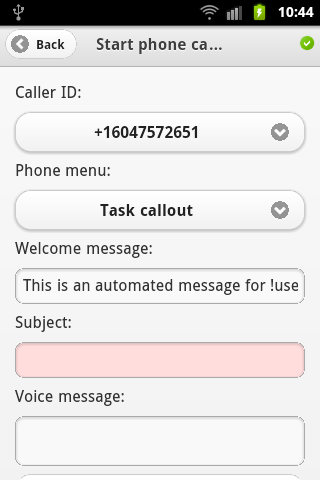
App progress page
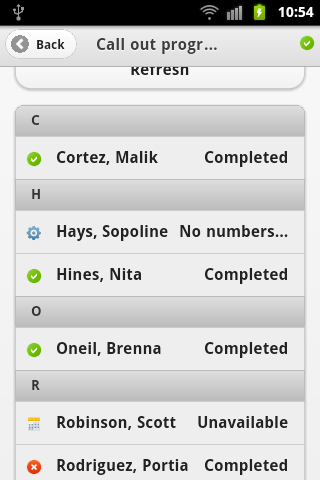
A call out can be initiated in the following ways
The first advantage is that each member maintains their own contact information, this includes whether they would like to receive a text messag, their phone numbers and the order of priority in which the service should call their phone numbers.
The second advantage is that members can be called out by group and this is achieved using the roles which in the main will already be the same as the roles used throughout the rest of VolunteerRescue.
The third advantage is that once a call out has been started VolunteerRescue will show a progress screen showing the progress of each call.
The fourth advantage is that the members can send a reply back indicating whether they are able to respond to the task or not and this response is displayed on the progress screen.
For members that opt to receive a call out by text message an SMS text message will be sent to the member. The member then has an amount of time, typically 5 mins, to send a reply indicating their intent. If no reply is received during this period the service will start dialing the members' phone in the order the member has defined, if the member answers a call they will be played a list of options from which they can select to indicate their intent.
The progress screen can show the member responses by certification or by role and the progress page automatically updates every 30 seconds for up to an hour after the call out was initiated. The VolunteerRescue app also shows the progress of the call out so you can keep up to date with who is responding and who is not without requiring access to a computer screen and the main VolunteerRescue service.
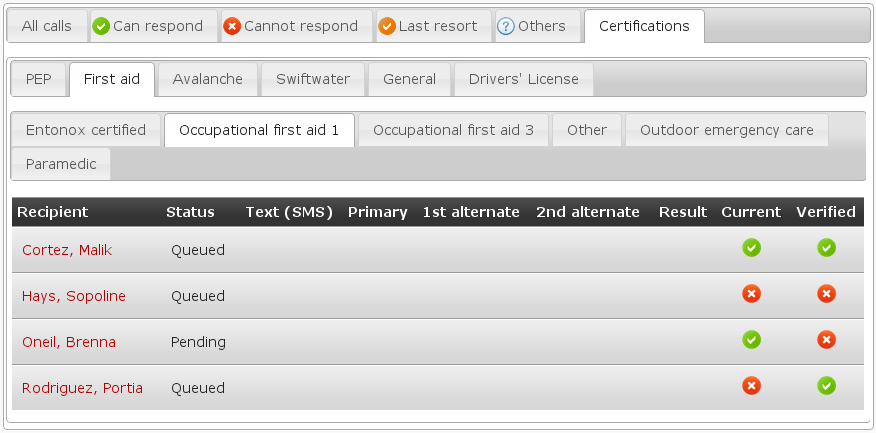
Web site progress page showing responses by certification
Members can send a text message at any time and can send more than one text in the event they need to update their intent or where an error was made. Members can also indictate their intent and send a reply message using the VolunteerRescue app from their smartphone.
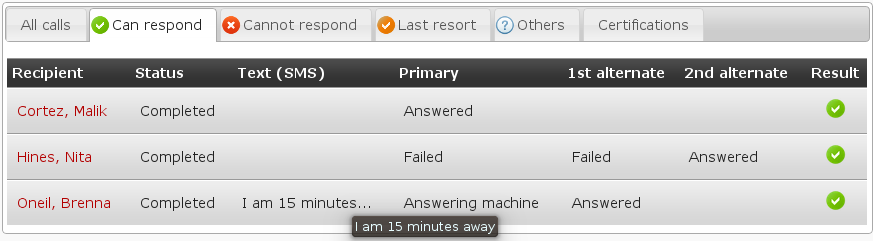
Web site progress page showing text reply
As well as being used to dispatch members for a task the outgoing service can also be used for the following
See the features page for a detailed list of all the features provided by both the outgoing calls and the incoming calls phone service.
- Scott Robinson's blog
- Log in to post comments

